“According to most studies, people’s number one fear is public speaking. Number two is death. Death is number two. Does that sound right? This means to the average person, if you go to a funeral, you’re better off in the casket than doing the eulogy.”
-Jerry Seinfeld
People hate public speaking because mistakes happen in real-time. We can’t delete something we regret saying to a live audience. All of the factual errors and verbal tics are part of our presentation, like it or not. When your students record their presentations using VoiceThread, they can keep trying until they nail it.
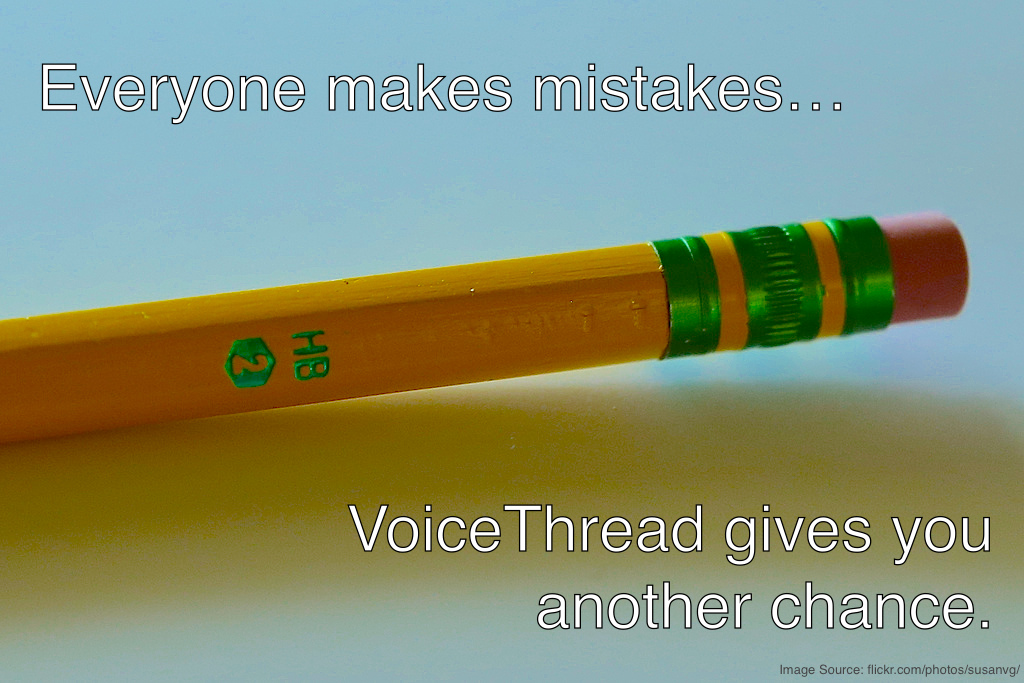
In addition to revising and editing drafts, VoiceThread enables students to record and teachers to assess presentations on their schedule. Live presentations take up valuable class time.
Even when teachers assign group presentations, it might take weeks to complete them all. That means most students are passively consuming information instead of actively learning new concepts. These ideas are core to the rise in popularity of the flipped class, but they apply to every educator in the modern world.
VoiceThread helps us make presentations better and easier at the same time. That’s asynchronous communication and that’s why VoiceThread produces higher quality than real-time tools.




Join us this summer for some professional development! VoiceThread is hosting 6 free online sessions in the coming months to help K-12 educators develop ideas for enhancing their classes.
Each session will be led by George Haines, an expert VoiceThreader, curricular designer, and former K-12 educator. George will share his expertise, showcase some exemplary VoiceThreads, and facilitate an open discussion about lesson design.
Check out the sessions below and click on each link to register. Anyone is welcome to join us.
The format for each training will include a presentation, plus hands-on activities that can continue asynchronously with VoiceThread after the live session is over.
Mobile Lesson Design – Tuesday, July 15 at 8pm EDT
Classroom walls no longer exist the way they did for the last century. With the surge in flipped classrooms and blended learning models, it is more important than ever for educators to design lessons with mobile technology in mind. In this interactive session, participants will have an opportunity to exchange ideas about mobile lesson design with VoiceThread and connect and share with other educators.
Lesson Design Brainstorm: STEM – Thursday, July 24 at 8pm EDT
Jobs in STEM-related fields are increasing in importance, and today’s students need a deeper understanding of STEM subjects to perform in a global economy. In this interactive session, participants will have an opportunity to exchange ideas about STEM lesson design with VoiceThread and connect and share with other educators. The focus will be on student-centered lesson design and demonstration of understanding.
Lesson Design Brainstorm: English/Language Arts/ESL – Wednesday, August 6 at 3pm EDT
The “Three R’s” have been at the core of education for years and provide the foundation for learning any subject. In this interactive session, participants will exchange ideas about creating learning experiences with VoiceThread around improved reading and writing skills. Whether students are learning English or any other language, vocabulary and grammar are fundamental elements of any course. After completing this training, educators will be better equipped to design innovative lessons to develop these fundamentals with their students.
Lesson Design Brainstorm: Art and Music – Wednesday, August 13 at 3pm EDT
Often overlooked as “special” subjects, Art and Music provide unique opportunities for higher-order thinking skills and creativity. In this interactive session, participants will have an opportunity to exchange ideas about creating engaging Art and Music lessons with VoiceThread. It is our hope that after this session is completed, participants will see lesson design as an art form that can enrich your students’ worldview.
Lesson Design Brainstorm: Social Studies/History – Wednesday, August 20 at 1 pm EDT
History class should be more than memorizing dates and names. Storytelling is one of the best ways to ensure that students understand and retain the patterns that emerge when studying our shared history. In this interactive session, participants will learn innovative strategies to bring those stories to life using VoiceThread.
Group Work from Design to Assessment – Monday, August 25 at 1pm EDT
Collaboration is one of the words we often associate with “21st Century” skills. While students may prefer to work independently, they will not always have that option in the real world. Developing teamwork around learning experiences empowers students to succeed not just in school, but in life. In this interactive session, we will discuss strategies to help make group work with VoiceThread both meaningful and engaging.
We’ve had a great year of VoiceThreading and would love to work with you to make next year even better!








This is a guest post by VoiceThread user Timothy Lloyd.
* *
Recently, I was asked to do a guest blog by VoiceThread. I teach an honors level biology course at Norwin High School in North Huntingdon PA. I would consider myself to be a digital dinosaur, I still have a dumb phone (and I like it) and when my computer at home has issues, I consult my son (whom I often refer to as my IT department) to fix it.

source: flickr.com/photos/hackaday/
So that takes me to my interest in online education (yes I am trying to acclimate, as I don’t wish to follow in the footsteps of the dinosaurs). I first became interested in online education as part of a district initiative. One of the interests that has intrigued me is the how students use the internet and in many aspects utilize online resources. Last year, I completed an in-service project where I learned to use Moodle.
I decided to place the course that I teach at school onto Moodle. The next question that I had to address was how I can present online so that my students can get to that information on “their” schedule. After considering several options, I decided to use VoiceThread. What I really liked about VoiceThread is that I could use the same presentation slides that I already used. But, it actually motivated me to update my PowerPoint slides to introduce more graphics and make them more interesting. I could then easily convert them to VoiceThreads, and then just add my narration to the slide.
I found the slides to be easy to update, and I can go in later and change anything that I don’t like or update information as it changes. When I first began my VoiceThreads, I was a perfectionist, repeating the narrations several times until it was just right. Once I gained some comfort with the process, I realized that my students already get the unedited version at school so the slides on VoiceThread didn’t really need to be perfect.
As the year went on, I found that many of my students were getting on me to keep up with the material it was covered in class because they were using it to review after class on any given day and before exams. So after using VoiceThread for about a year, I have decided to use it to expand the coverage of content in my class, this year I assigned about three chapters to my students through Moodle (using VoiceThread), next year I would like to expand this to 6 chapters. This will give me more time to cover essential content in school and add supplemental content on-line.
 Source: flickr.com/photos/gshowman/
Source: flickr.com/photos/gshowman/
I am also a SCUBA instructor and am planning to expand my use of VoiceThread into my SCUBA classes over the next year. I usually teach a Masterdiver class over the winter. VoiceThread will provide a way to allow my Masterdiver students to make up a missed class or potentially take the class online, especially if they are far away, and meet for the dives over the summer.
Timothy Lloyd teaches Honors Biology at Norwin High School and is also a SCUBA instructor who teaches Masterdiver classes.
This is a guest post by VoiceThread user Laura Volpintesta.
I’m so excited to be in my first year teaching fashion illustration for myself.
6 years ago, as a relatively not-tech-savvy individual, (and full time faculty member/single mother of two at Parsons School of Design Fashion Department,) I was assigned to the project of creating their very first completely online fashion studio and illustration course by my very kind supervisor who figured that teaching a few classes online “would give me more time with my kiddies”. Well, she was right, since I was teaching 10 studio classes per year.

Image Source: flickr Tina Lawson
In the first year, before VoiceThread, we used a really awkward blog format where each student would scan their artwork /homework and each student in the class would be required to give targeted feedback to a certain number of their peers.
The students would get typed feedback from myself from their peers too— a hugely rich source of support and insight from a fashion peer community that is a wonderful for the course.
Enter VoiceThread, recommended by Shira Richman and James O’Connor at the New School University (I teach at Parsons the New School for Design Fashion School).
With the addition of VoiceThread the course took on another slant which was so unique and beneficial that when I launched my own online fashion teaching business Fashion illustration Tribe less than a year ago, I realized that VoiceThread just had to be a part of it.
VoiceThread was irreplaceable!!!
Students upload their drawing and design/ illustration assignments each week. Not only can we video, record, or type our commentary, cheering each other on, giving each other ideas and perspectives, but as the teacher I can use that pen tool to help them understand exactly where to add in a line of stitching or a missing seam. When drawing a standing fashion figure, I can show them where the “s-curve” or arabesque is, or how to use the plumb line to balance their drawing so that the figure never looks like they are falling over.
The fact that I can draw on their assignments is that missing piece that no other program offers me.
So FashionIllustrationTribe’s courses use VoiceThread, and that was one intentional choice I made without hesitation. I think the students are delighted and surprised by that aspect of it.
…And you low what? My supervisor was right. I WAS able to spend more time with my homeschooled kiddies (now teenagers) while teaching online, as my students (who are often mothers, single mothers, and business owners), do. When I was on the Full Time Faculty at Parsons, I used to commute 2 1/2 hours EACH WAY in and out of New York City before VoiceThread. (Only two days per week, but still….)

Image Source: flickr joiseyshowaa
When the arrival of my third child 4 years ago forced me to give up my full time position, I became vehemently passionate about changing the “shape” of our careers and educations to integrate with the realities of our family and creative lives. VoiceThread is part of this new culture that is changing family life, changing the economy and bringing parents home—making dreams come true while balancing work, study, and life.
Laura Volpintesta teaches Fashion at Parsons School of Design, she is the Founder of FashionIllustrationTribe.com, an online Fashion Design course and community.
What is FOMO? FOMO is an acronym that stands for Fear Of Missing Out. It describes the compulsion people feel to constantly check in with friends on social media to see if they’re missing anything good. FOMO cuts to the heart of modern behavior in a world full of distractions.
Those very distractions make it a challenge to teach online because teachers don’t have the captive audience they once had.
In a traditional classroom, students can still check their phones during class but it’s riskier because the teacher is right there in the room. For online students, no one is watching to see if they are letting their teacher’s 45 minute long lecture video play in the background while retweeting cat pictures or playing Candy Crush. A recent study proved that not only are lectures boring, they are also ineffective tools for learning.
Lectures are a non-social, broadcast medium struggling to survive in a social world. It should come as no surprise that the same students who live a FOMO-driven lifestyle aren’t as tempted to constantly check their online course to see what they’re missing.

“Wait!” you say, “I use discussion boards!”
As the explosive rise of YouTube and Instagram have shown us, people like to express themselves in many ways, not just text. It can be hard to communicate with text alone. Until we come up with a font for sarcasm, we will always be misunderstanding the written word. Tone of voice is important. Facial expressions are important. Most communication is non-verbal, which means that we communicate more information through our facial expressions, our pauses and our gestures than through the words we choose. You can’t gesture on a discussion board.
Instead of trying to compete with snapchat by recording long video lectures, why not create a VoiceThread and build a discussion around your lesson? Why not engage your students in a real conversation that they’ll be afraid to miss? VoiceThread helps make your class a living, breathing place where real communication happens all day long. You don’t want your students to miss out on your lessons and neither do we. Let’s hijack FOMO by making your online class more human.
This update to the VoiceThread iOS Mobile App includes exciting new features and enhancements. VoiceThreading on your iPad, iPhone, or iPod touch has never been better!
Watch the video above and leave a comment to tell us what you think!
Simplified navigation
Tabs have been reorganized and reduced to allow simpler navigation to the parts of VoiceThread you use most often.
Secure sharing with Groups
Share your VoiceThreads securely with any of your existing Groups.
Sharing via SMS
Share the link to your VoiceThread in a text message.
Sharing via Twitter
If you have Twitter enabled on your device, tweet a link to your VoiceThread instantly.
Integrated quick search
You can now search any of your VoiceThread lists just by typing in a few letters at the top. This will make finding your VoiceThreads much easier and faster.
Sign-in assistance
VoiceThread can now read the email address being entered at sign-in and smartly inform the member where they should go to sign in properly. This greatly improves the experience for those using their mobile devices (and for those that manage them).
*Requires proper configuration – contact us for details.
Simplified sign-in for K-12
K-12 students using fictitious VoiceThread email addresses can now sign into their accounts using their usernames instead of their addresses. This is great for those students, but also for those who are responsible for getting them all signed in and working.
Improved Doodling
A new toggle button allows you to decide whether you want your Doodles to fade over time or remain on the slide for the duration of your comment. This allows you to choose whether the annotations behave like a pointing device or like a pen.
Enhanced stability
We’ve introduced a number of fixes and enhancements that will make the App quicker and more stable overall.
Native camera support
The camera interface is now iOS native, which means it uses the same interface as the iOS camera app, including the flash and autofocus.
Activity view
One-tap access to recent comments is now available in the redesigned Activity tab, and those comments are also listed on each VoiceThread page as well. Whether you want to see all recent activity on the Activity tab or just the recent comments in a single VoiceThread, both views are easy to access.
Support for iOS 7
The App is now ready and waiting for iOS 7, so feel free to indulge your need to be an early adopter of this next version of iOS.
Click here for more information about using the App.

Organizations that integrate with VoiceThread experience as much as 5 times the use and spend 1/5th the resources on support and training as organizations that do not integrate. Simply put, seamless integration is the key to effective use of technology in education.
Our integration toolset is now more advanced than ever. Earlier this year, we introduced support for the LTI standard, which enables remarkably fast, simple, and robust integration across a wide variety of learning management systems, including Blackboard, Sakai, ANGEL, Desire2Learn, Canvas, and Moodle.
We are now happy to announce the arrival of integration with Google Apps for Education. Bring VoiceThread right into your students’ and teachers’ Google accounts in minutes. It is simple to set up and even simpler to use.
- Single sign-on: no new username or password to learn
- Instantaneous integration: The simplest setup possible of any integration framework
- Improved experience: The entire VT toolset is seamlessly available within your LMS or Google domain
Overview of LTI integration Overview of Google Apps integration Other Options
To learn more about integration and licensing options for your school or district, inquire here.
VoiceThread has one of the most diverse populations of users of any communications tool in the world. Voice? Text? Video? All of these options are available within the same conversation, each person choosing for themselves the best method to participate. This diversity is by design. We want people to participate in the way that works best for them. With that goal in mind, we have added some new features that expand the way you use and experience VoiceThread conversations.

Support for Closed Captioning is live on both the Web Application and VoiceThread Universal. Not only can you view captions, but you can also add CC files to any video file uploaded to VoiceThread. Just look for the “CC” button in the top-right corner of any VoiceThread slides that contain videos.

Be notified immediately when someone leaves a comment on any VoiceThread that you have created or that has been shared with you. Just click the link in the email notification to hear the new comment. If you decide you no longer want to get instant updates on that one conversation, you can opt out with a single click. Simple, and speedy.

Instead of listening to your new comments as they come in, access ALL new comments in a new view called the Activity Feed. The recent comments are listed chronologically by date, time and VoiceThread. A single click will open up the conversation and take you right to them.
[]{#freeaccount}
Free Account Changes
Free account holders will receive all the new upgrades stated above, but the following two changes have been made to that account type:
- VoiceThreads can no longer be deleted.
- Secure sharing is not available. You can still share simply with a share link, but you cannot set and control specific security settings.
Click here to upgrade to an account type that does not have these limitations.
We have some very good news to report today, well at least if simplicity is important to you, or lowering the workload for your ITS staff, or lowering your operating costs, or future proofing your long term IT planning? VoiceThread is now officially LTI conformant. Available to every institutional VoiceThread partner, LTI represents not only the future of standards-based interoperability, but also the core values of VoiceThread itself: increasing accessibility, simplifying the user experience, and making technology disappear into the background.
What is Learning Tools Interoperability? The short answer is that it’s a common technical standard created by IMS Global, whose mission is to ‘Advance Learning Impact by Enabling the Open Foundation for Seamless, Agile and Information-Rich Educational Technology Integration.’ Yes, that’s a mouthful, but now let’s see what that concept means when applied to real-world stakeholders:
• For Students – VoiceThread, and multi-sensory communication, becomes a seamless part of the LMS and of their teaching and learning interaction with professors and peers.
• For Faculty – On day one of a course, and for each day afterward, the roster is created automatically so that as students sign in, they are given accounts and appropriate access to the course content.
• ITS support staff – Professional development and training is significantly reduced in scope as faculty and students are given fewer technical management tasks that need to be documented, taught, and supported. In addition, LTI setup is standards based and remarkably easy to implement.
• CIO and Organization Leaders – Because the LTI standard is a broadly supported across all the major LMS providers, using it to integrate with VoiceThread makes any future LMS roadmap changes extremely safe. The ability to lower IT costs is predicated on choice, and tools that integrate via LTI can be migrated with ease from platform to platform.
Lastly, VoiceThread itself is a stakeholder in all this. Our core area of expertise has always been making multi-sensory communication simple to use and highly accessible for people all over the world. LTI allows us to pursue our central mission instead of getting bogged down building and supporting complex plug-ins for the various LMS platforms. When we are allowed to focus on our strengths, we build low-cost, enterprise tools that make everyday people communicate more effectively and, importantly, smile. LTI allows us to do this, and we’d like to thank all the people at the IMS Global Learning Consortium for recognizing the need for open learning-technology standards and then doing all the hard work to make them happen, kudos.
If you are interested in integrating with VoiceThread, please send us an inquiry at integration@voicethread.com.
VoiceThread makes a powerful replacement for traditional, text-based discussion boards. While flat text scrolls and pushes the topic of conversation off the screen, VoiceThread allows for richer, more dynamic conversations that take place around the topic rather than below it.
Creating the VoiceThread
Go to the Create page and upload a piece of media to “anchor” the discussion. This can be an image that relates to the conversation, a thought-provoking quote, a document, or just about any piece of media that ties to the topic. The conversation will take place around this media.
Be sure to give the VoiceThread a title and description so that participants can easily find it.
Starting the conversation
Begin by leaving a voice or webcam comment. Record a brief introduction and explain exactly what participants should do. If they are not encouraged to comment, they might not realize that they can.
The first comment on the VoiceThread often establishes the level of discourse. If it is an audio comment that is thoughtful and well-articulated, others’ comments tend to reflect that same quality.
*Tip: If there is a particularly good comment that others should see first and emulate, usecomment re-ordering to move that comment to the beginning of the conversation.
Managing the conversation
Each time a new comment is recorded on the VoiceThread, participants will see a yellow comment notification on the MyVoice page. This is a great way to instantly track when new comments are recorded. Click here to learn more.
Participants also receive a Daily Digest, which is a daily email listing of all comments made in the past 24 hours on VoiceThreads that a person has created, had shared with him/her, or subscribed to.
Click here to learn more.
\
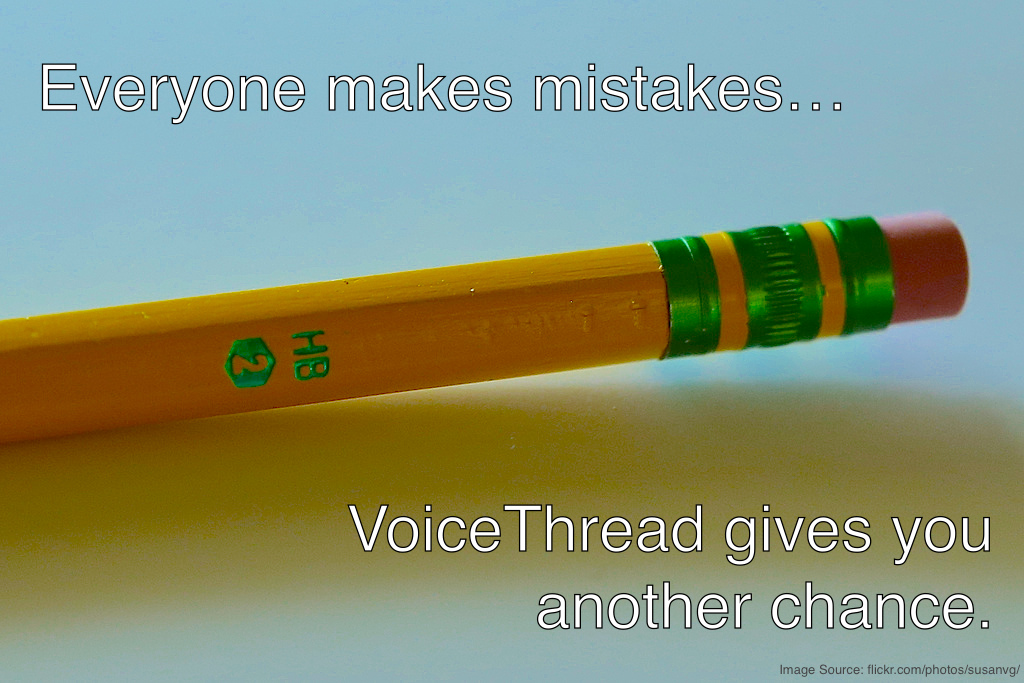



 Source: flickr.com/photos/gshowman/
Source: flickr.com/photos/gshowman/





