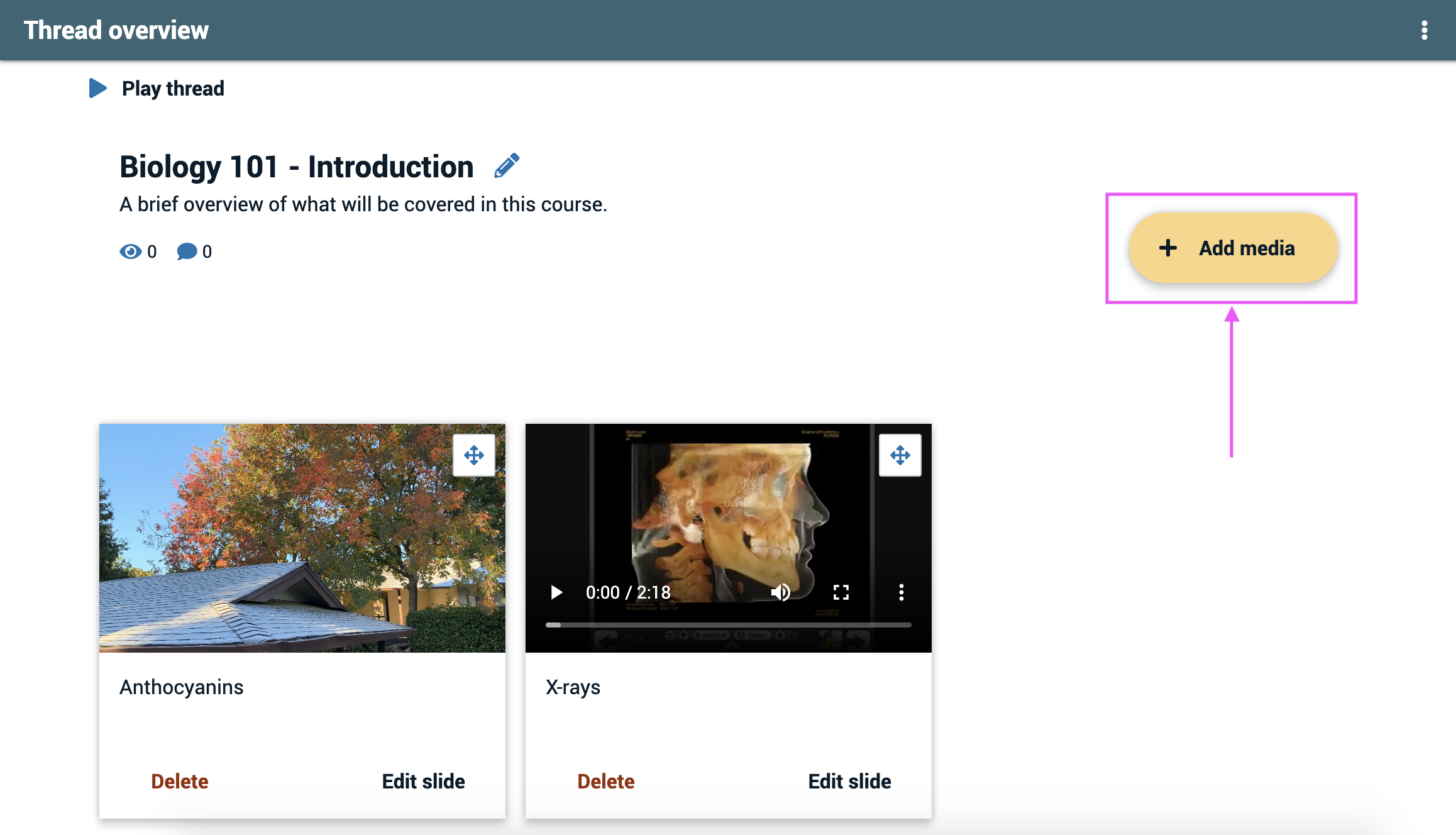Import from another website via URL
Images and videos can be imported from other websites as long as you have the URL that points directly to that piece of media. These URLs usually end in a file extension like .jpg or .mp4.
First slide
Before you’ve added your first slide, the various media sources will be listed on the page immediately.
- Click the “Enter a URL” button. This will open a window with a field to enter a URL.
- Enter your media URL into the text input field.
- Click “Save”.
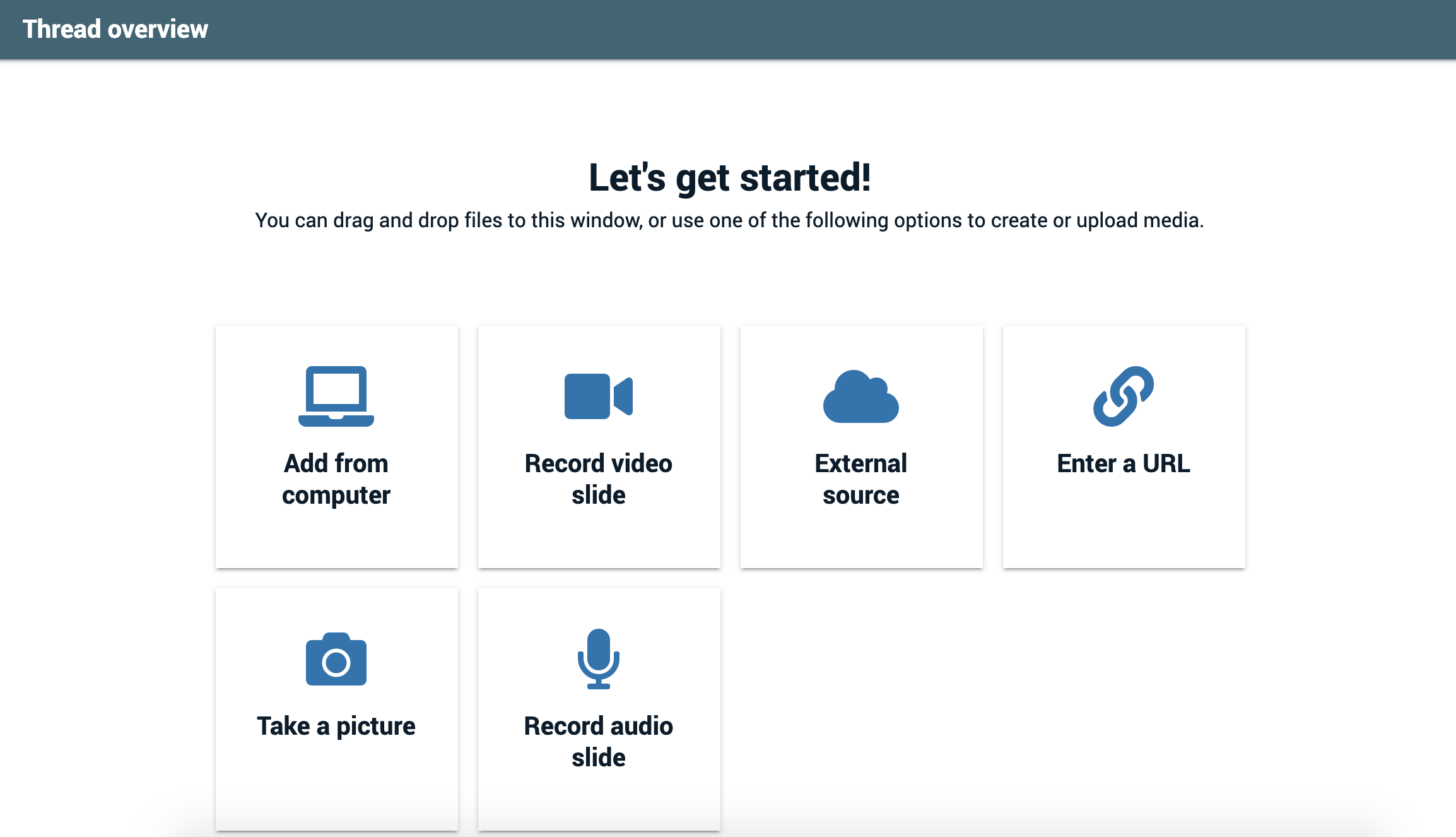
Additional slides
- Click the “Add media” button. This will open a dialog with the media sources listed.
- Click the “Enter a URL” button. This will open a window with a field to enter a URL.
- Enter your media URL into the text input field.
- Click “Save”.